React ES6 Destructuring
🔹 React ES6 Destructuring (تجزیه یا بازکردن مقادیر در React)
در این درس یاد میگیری Destructuring در ES6 چیه، چطور با آرایهها و آبجکتها کار میکنه، و چرا در React استفاده ازش باعث تمیزتر و خواناتر شدن کد میشه.
🔸 مفهوم Destructuring
Destructuring یا «تجزیه» در جاوااسکریپت یعنی اینکه بتونی مقادیر درون آرایه یا ویژگیهای یک آبجکت رو بهصورت جداگانه داخل متغیرها ذخیره کنی.
📘 به جای اینکه با سینتکس طولانی object.property یا array[index] کار کنی، به راحتی اونها رو باز میکنی.
🔹 مثال ۱: Destructuring در آرایهها
📌 با استفاده از [ ] مقادیر آرایه رو بهصورت مستقیم به متغیرها اختصاص میدی.
🔹 مثال ۲: Destructuring در آبجکتها
📌 با استفاده از { } ویژگیهای آبجکت رو به متغیرهای همنامشون اختصاص میدی.
🔹 مثال ۳: تغییر نام متغیرها هنگام destructuring
📌 با استفاده از : میتونی اسم متغیر خروجی رو تغییر بدی.
🔹 مثال ۴: مقدار پیشفرض در Destructuring
📌 اگر ویژگی وجود نداشت، مقدار پیشفرض (A) استفاده میشه.
🔹 مثال ۵: Destructuring در React Props
در React، یکی از پرکاربردترین جاهای destructuring برای props کامپوننتهاست.
📌 با destructuring، مستقیم به مقدار name دسترسی داری بدون نیاز به props.name.
🔹 مثال ۶: Destructuring چند prop
و هنگام استفاده:
📌 props بهصورت جداگانه استخراج شدن و کد تمیزتر و خواناتر شده.
🔹 مثال ۷: Destructuring در State (با useState)
در React، وقتی از ()useState استفاده میکنی، در واقع از destructuring آرایه استفاده کردی!
📌 [count, setCount] دقیقاً با destructuring ساخته شده.
اولی مقدار state و دومی تابعی برای تغییر اون هست.
🔹 مثال ۸: Destructuring در تابع بازگشتی
گاهی متد یا تابعی چند مقدار در قالب آبجکت برمیگردونه.
📌 فقط خاصیتهایی که نیاز داری رو از خروجی جدا میکنی.
✅ نکتهها
| مورد | توضیح |
|---|---|
| نوع سینتکس آرایه | [a, b, c] = array |
| نوع سینتکس آبجکت | {name, age} = object |
| مقدار پیشفرض | const {name = "Guest"} |
| تغییر نام | {oldName: newName} |
| در React | برای props و state بسیار رایج است |
| مزیت اصلی | کد تمیزتر، خواناتر، و بدون تکرار props. یا object. |
✅ خلاصه
| مفهوم | مثال | توضیح |
|---|---|---|
| آرایه | const [a, b] = [10, 20] | مقداردهی متغیرها از آرایه |
| آبجکت | const {x, y} = obj | گرفتن مقادیر از آبجکت |
| تغییر نام | {name: userName} | تغییر نام متغیر |
| مقدار پیشفرض | {age = 18} | درصورت نبود مقدار |
| در React Props | function App({ title }) | props بهصورت جداگانه دریافت میشوند |
| در useState | [count, setCount] = useState(0) | نمونه کلاسیک destructuring آرایه |
✅ نتیجه:
Destructuring یکی از ویژگیهای کلیدی ES6 است که در React بهطور گسترده برای props، state و دادهها استفاده میشود.
این روش باعث تمیزی، کوتاهی و خوانایی بالای کد میشود.


 HTML
HTML
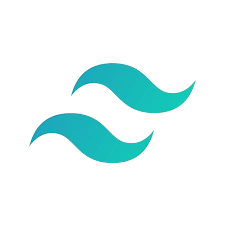 Tailwind Css
Tailwind Css
 Bootstrap 5
Bootstrap 5
 Java script
Java script
 ++C
++C
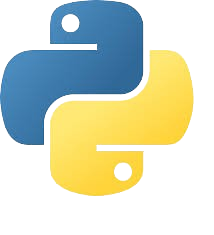 Python
Python
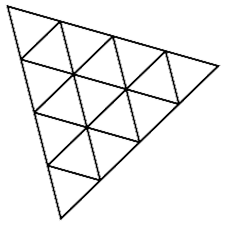 Three.js
Three.js
 Gsap
Gsap
 Sass
Sass
 SQL
SQL
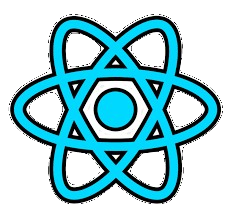 React
React