Animation
انیمیشن در CSS با @keyframes ساخته میشه و با animation روی المنتها اعمال میشه.
Tailwind به صورت پیشفرض چند انیمیشن آماده داره (مثل spin, ping, pulse, bounce) و میتونی انیمیشن سفارشی هم تعریف کنی.
📑 کلاسهای آماده انیمیشن
| کلاس | توضیح |
|---|---|
animate-spin | چرخش بینهایت (infinite rotation) |
animate-ping | ایجاد موج/پالس (pulse with scale & fade) |
animate-pulse | محو و ظاهر شدن (opacity pulse) |
animate-bounce | پرش به بالا و پایین (bouncing) |
📌 مثال ساده
📌 تعریف انیمیشن سفارشی در Tailwind
میتونی توی tailwind.config.js انیمیشن و keyframe دلخواهت رو اضافه کنی 👇
استفاده:
📌 نکته حرفهای
-
میتونی انیمیشن رو ترکیب کنی با کلاسهای Transition.
-
میتونی انیمیشن رو موقتی بذاری (مثلاً با hover فعال بشه):
✨ این شد مقدمه کامل Animation توی Tailwind.


 HTML
HTML
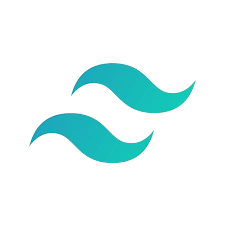 Tailwind Css
Tailwind Css
 Bootstrap 5
Bootstrap 5
 Java script
Java script
 ++C
++C
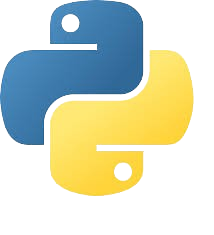 Python
Python
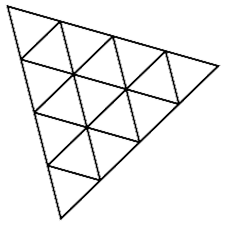 Three.js
Three.js
 Gsap
Gsap
 Sass
Sass
 SQL
SQL
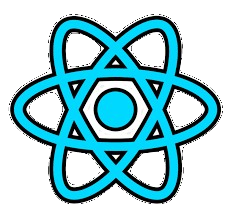 React
React