Flex
📌 Flex یا Flexbox یک سیستم چیدمان مدرن در CSS است که اجازه میدهد عناصر به صورت انعطافپذیر، افقی یا عمودی و با اندازههای خودکار قرار بگیرند.
Bootstrap 5 کلاسهای آماده Flexbox را دارد که بدون نوشتن CSS میتوان از آن استفاده کرد.
1️⃣ فعال کردن Flex
-
کلاس:
d-flex→ فعال کردن Flex روی یک عنصر
این سادهترین شکل Flex است: دو عنصر کنار هم به صورت افقی قرار میگیرند.
2️⃣ چیدمان افقی و عمودی
-
افقی:
flex-row→ پیشفرض -
عمودی:
flex-column -
معکوس افقی:
flex-row-reverse -
معکوس عمودی:
flex-column-reverse
3️⃣ Justify Content (تراز افقی)
-
justify-content-start→ چپ -
justify-content-center→ وسط -
justify-content-end→ راست -
justify-content-between→ فاصله مساوی بین عناصر -
justify-content-around→ فاصله مساوی با فضای اطراف -
justify-content-evenly→ فاصله مساوی کامل
4️⃣ Align Items (تراز عمودی عناصر)
-
align-items-start→ بالای خط -
align-items-center→ وسط -
align-items-end→ پایین خط -
align-items-baseline→ روی خط متن -
align-items-stretch→ کشیده شدن به ارتفاع والد
5️⃣ Flex Grow / Shrink / Fill
-
flex-grow-1→ عنصر میتواند فضای باقیمانده را پر کند -
flex-fill→ مشابه grow، تمام عرض والد را پر میکند
6️⃣ Order (ترتیب نمایش)
-
order-0تاorder-12→ تغییر ترتیب نمایش بدون تغییر HTML
7️⃣ Wrap (شکست خط)
-
flex-wrap→ اجازه میدهد عناصر به خط بعدی بروند -
flex-nowrap→ جلوگیری از شکست خط
8️⃣ Align Self (تراز یک عنصر خاص)
-
تغییر تراز عمودی یک عنصر بدون تاثیر روی بقیه
-
کلاسها:
align-self-start,align-self-center,align-self-end,align-self-baseline,align-self-stretch
9️⃣ Responsive Flex Classes
-
همه کلاسها میتوانند ریسپانسیو باشند:
-
d-md-flex→ فعال شدن Flex از سایز متوسط به بالا -
flex-lg-column→ چیدمان عمودی فقط در دسکتاپ -
justify-content-sm-center→ وسط چین در موبایل کوچک
-
✅ نکات کلیدی:
-
Flex بوتاسترپ ساده و قابل ترکیب با Utilities است.
-
میتوان عناصر را افقی یا عمودی چید، اندازهها را خودکار یا ثابت کرد و ترازبندی دقیق انجام داد.
-
Flex با responsive classes امکان ساخت چیدمانهای موبایل فرندلی و دسکتاپ را به راحتی میدهد.


 HTML
HTML
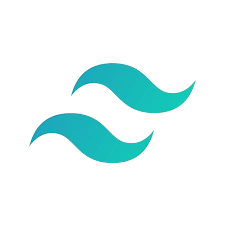 Tailwind Css
Tailwind Css
 Bootstrap 5
Bootstrap 5
 Java script
Java script
 ++C
++C
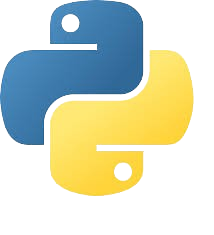 Python
Python
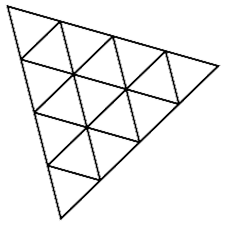 Three.js
Three.js
 Gsap
Gsap
 Sass
Sass
 SQL
SQL
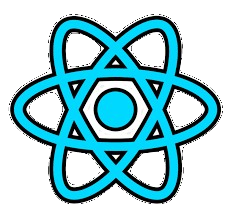 React
React