Primitives / اشکال هندسی ساده (جعبه، کره، صفحه و غیره)
Three.js مجموعهای از اشکال هندسی آماده داره که بهشون میگیم Primitives.
این اشکال رو میتونی به راحتی بسازی و به صحنه اضافه کنی.
۱️⃣ BoxGeometry (جعبه)
🔹 تعریف
-
مکعب یا مستطیل سهبعدی
-
رایجترین شکل هندسی
🔹 ایجاد Box
۲️⃣ SphereGeometry (کره)
🔹 تعریف
-
اشکال کروی
-
مناسب توپ، سیاره، کرههای نور
🔹 ایجاد Sphere
📌 هرچه تعداد segments بیشتر باشه، کره صافتر دیده میشود
۳️⃣ PlaneGeometry (صفحه)
🔹 تعریف
-
یک سطح دوبعدی، شبیه زمین یا صفحه نمایش
-
میتواند برای Floor یا دیوار استفاده شود
🔹 ایجاد Plane
📌 DoubleSide باعث میشود هر دو طرف صفحه دیده شود
۴️⃣ CylinderGeometry (سیلندر)
🔹 تعریف
-
سیلندر، مخروط یا استوانه توخالی
-
مناسب ستون، شمع یا لوله
🔹 ایجاد Cylinder
۵️⃣ ConeGeometry (مخروط)
🔹 تعریف
-
مخروط یا کاج
-
مشابه Cylinder با نوک تیز
🔹 ایجاد Cone
۶️⃣ TorusGeometry (حلقه / دونات)
🔹 تعریف
-
شکل حلقهای یا دونات
-
مناسب رینگ، تایر یا اشکال دکوراتیو
🔹 ایجاد Torus
۷️⃣ TetrahedronGeometry / OctahedronGeometry / DodecahedronGeometry / IcosahedronGeometry
🔹 تعریف
-
اشکال چندوجهی آماده
-
مناسب هندسههای پیچیده یا بازیهای فانتزی
🔹 مثال
۸️⃣ نکات مهم
-
همه Primitives با Mesh ساخته میشوند:
-
میتوان با
position,rotation,scaleآنها را تغییر داد:
-
بیشتر متریالها مثل
MeshStandardMaterial،MeshPhongMaterialوMeshLambertMaterialبا نور کار میکنند
۹️⃣ مثال کامل
📌 در این مثال، چند شکل هندسی ساده در یک صحنه با نور و چرخش نمایش داده شدند.


 HTML
HTML
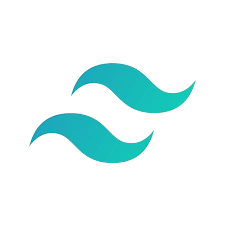 Tailwind Css
Tailwind Css
 Bootstrap 5
Bootstrap 5
 Java script
Java script
 ++C
++C
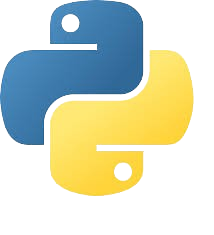 Python
Python
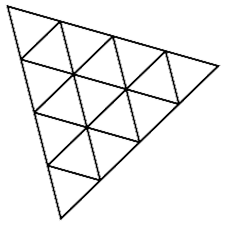 Three.js
Three.js
 Gsap
Gsap
 Sass
Sass
 SQL
SQL
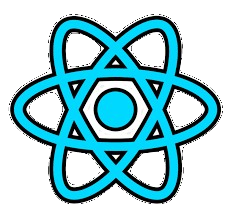 React
React