انواع متریالها: Basic, Lambert, Phong, Standard (PBR) و متریالهای مخصوص
Three.js چند نوع متریال پایه و چند متریال مخصوص دارد. هر متریال ویژگیها و کاربرد مخصوص خودش را دارد.
۱️⃣ MeshBasicMaterial (متریال پایه)
🔹 تعریف
-
سادهترین متریال
-
تحت تأثیر نور نیست
-
رنگ و بافت قابل تنظیم است
🔹 مثال
📌 کاربرد: UI سهبعدی، آیکونها، گرافیکهای ساده
۲️⃣ MeshLambertMaterial (متریال لامبرت)
🔹 تعریف
-
تحت تأثیر نور غیر براق و نرم
-
مناسب سطوح مات
🔹 مثال
📌 مناسب صحنههای نور طبیعی و مات
۳️⃣ MeshPhongMaterial (متریال فونگ)
🔹 تعریف
-
تحت تأثیر نور براق و هایلایت
-
امکان Specular (بازتاب نور) و Shininess دارد
🔹 مثال
📌 مناسب سطوح براق، فلزات و اشیاء بازتابدهنده
۴️⃣ MeshStandardMaterial (PBR – متریال واقعگرایانه)
🔹 تعریف
-
متریال مدرن با PBR (Physically Based Rendering)
-
تحت تأثیر نور، بازتاب، roughness و metalness
-
بسیار واقعی
🔹 مثال
📌 مناسب فلز، شیشه، سطوح صنعتی و بازیهای واقعگرایانه
۵️⃣ متریالهای مخصوص (Specialized Materials)
-
MeshPhysicalMaterial → پیشرفتهتر از Standard، شامل clearcoat، reflectivity
-
MeshToonMaterial → افکت کارتونی / سلشید
-
ShadowMaterial → فقط سایهها را نشان میدهد
-
PointsMaterial → برای رندر نقاط (Particle System)
-
LineBasicMaterial / LineDashedMaterial → برای رندر خطوط
🔹 مثال MeshToonMaterial
۶️⃣ جمعبندی مقایسهای
| متریال | تحت تاثیر نور | ویژگیها | کاربرد |
|---|---|---|---|
| Basic | ❌ | ساده، بدون نور | UI سهبعدی، آیکون |
| Lambert | ✅ | مات، نور نرم | سطوح طبیعی، مات |
| Phong | ✅ | براق، Specular | فلز، سطح براق |
| Standard (PBR) | ✅ | Metalness/Roughness | واقعگرایانه، صنعتی |
| Physical | ✅ | پیشرفتهتر از Standard | شیشه، فلز حرفهای |
| Toon | ✅ | افکت کارتونی | انیمیشن و بازی کارتونی |
| Shadow | ✅ | فقط سایه | صحنه با سایههای دقیق |
| Points | ✅ | نقاط | سیستم ذرات |
| Line | ✅ | خطوط | نمودار، مسیر، خطوط 3D |
۷️⃣ نکات مهم
-
متریالها با نور و Renderer کار میکنند، بنابراین برای متریالهایی که نور لازم دارند (Lambert, Phong, Standard) حتما نور به صحنه اضافه کن
-
متریالهای PBR برای واقعگرایی بالا توصیه میشوند
-
میتوان متریالها را با Texture (بافت) ترکیب کرد
۸️⃣ مثال کامل با چند متریال
📌 در این مثال، چهار متریال پایه روی چهار شکل مختلف نشان داده شد تا تفاوت بصری کاملاً مشخص باشد.


 HTML
HTML
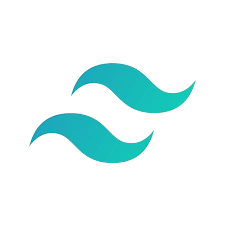 Tailwind Css
Tailwind Css
 Bootstrap 5
Bootstrap 5
 Java script
Java script
 ++C
++C
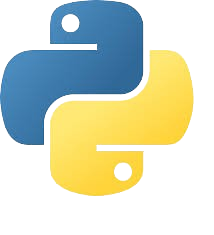 Python
Python
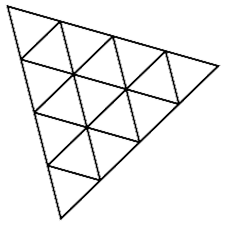 Three.js
Three.js
 Gsap
Gsap
 Sass
Sass
 SQL
SQL
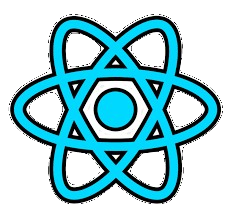 React
React