Closures
Closure زمانی ایجاد میشود که یک تابع به متغیرهای بیرونی خودش دسترسی داشته باشد، حتی وقتی که آن تابع بعداً خارج از محیط اصلی اجرا شود.
🔹 به زبان ساده: تابع میتواند به دادههای محیطی که ساخته شده دسترسی داشته باشد، حتی بعد از اتمام اجرای آن محیط.
1️⃣ مثال ساده
🔹 innerFunction به متغیر count که داخل outerFunction تعریف شده دسترسی دارد.
🔹 حتی بعد از اینکه outerFunction اجرا شد، مقدار count حفظ میشود.
2️⃣ کاربردهای Closure
1️⃣ ایجاد دادههای خصوصی (Private Variables)
🔹 متغیر count فقط از طریق متدهای increment و getCount قابل دسترسی است.
2️⃣ Partial Application / Currying
🔹 تابع داخلی به مقدار a دسترسی دارد حتی بعد از اجرای تابع خارجی.
3️⃣ Callbacks و Asynchronous
🔹 تابع callback هنوز به پارامتر name دسترسی دارد چون یک closure ساخته شده.
3️⃣ نکات مهم
-
Closure حافظه مصرف میکند چون متغیرهای بیرونی حفظ میشوند.
-
بیشترین استفاده: حفظ state و ایجاد متغیرهای خصوصی
-
Arrow Function ها هم میتوانند closure ایجاد کنند
📌 جمعبندی
-
Closure = تابع + دسترسی به محیط تعریفش
-
امکان حفظ state بعد از پایان اجرای تابع را فراهم میکند
-
کاربرد: متغیرهای خصوصی، callbackها، currying


 HTML
HTML
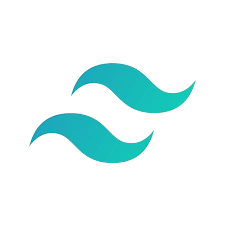 Tailwind Css
Tailwind Css
 Bootstrap 5
Bootstrap 5
 Java script
Java script
 ++C
++C
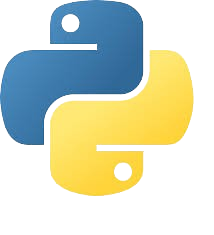 Python
Python
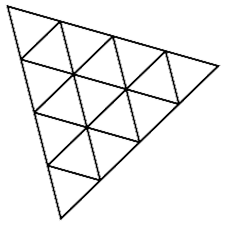 Three.js
Three.js
 Gsap
Gsap
 Sass
Sass
 SQL
SQL
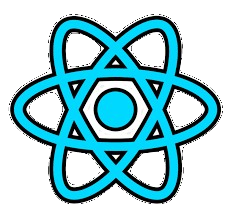 React
React