HTML DOM Elements
در جاوااسکریپت، هر عنصر HTML یک DOM Element است که میتوان به آن دسترسی داشت و ویژگیها، محتوا، استایل و رویدادهای آن را تغییر داد.
DOM Elements نقطه اصلی تعامل با ساختار صفحه وب هستند.
🔹 1. دسترسی به عناصر
با document.getElementById
با document.getElementsByClassName
با document.getElementsByTagName
با document.querySelector و document.querySelectorAll
🔹 2. تغییر محتوا
-
متن عنصر:
innerTextیاtextContent
-
HTML داخلی:
innerHTML
-
HTML خارجی (شامل خود عنصر):
outerHTML
🔹 3. مدیریت Attributes
-
getAttribute(attr)→ دریافت مقدار Attribute -
setAttribute(attr, value)→ تغییر یا اضافه کردن Attribute -
removeAttribute(attr)→ حذف Attribute
🔹 4. مدیریت کلاسها
-
اضافه کردن کلاس:
classList.add("className") -
حذف کلاس:
classList.remove("className") -
بررسی کلاس:
classList.contains("className") -
تغییر کلاس:
classList.toggle("className")
🔹 5. تغییر استایل عناصر
🔹 6. مدیریت رویدادها
-
addEventListener(event, handler)→ اضافه کردن رویداد -
removeEventListener(event, handler)→ حذف رویداد
🔹 7. ایجاد و حذف عناصر
-
ایجاد عنصر:
document.createElement(tagName) -
اضافه کردن به DOM:
appendChild,insertBefore -
حذف عنصر:
remove() -
جایگزینی عنصر:
replaceChild(newElement, oldElement)
✅ خلاصه
-
DOM Element → هر عنصر HTML که میتوان با آن تعامل داشت
-
دسترسی به عناصر:
getElementById,getElementsByClassName,querySelector -
مدیریت محتوا:
innerText,textContent,innerHTML,outerHTML -
مدیریت Attributes و کلاسها
-
تغییر استایل، رویدادها و ایجاد/حذف عناصر


 HTML
HTML
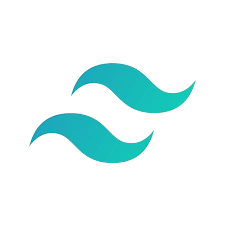 Tailwind Css
Tailwind Css
 Bootstrap 5
Bootstrap 5
 Java script
Java script
 ++C
++C
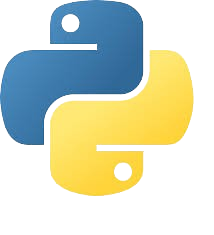 Python
Python
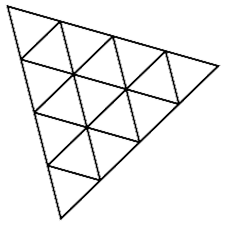 Three.js
Three.js
 Gsap
Gsap
 Sass
Sass
 SQL
SQL
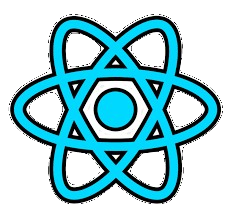 React
React